En passant :
Bonne Saint-Jean
a tous les Quebecois
et les Quebecoises!!!!

I wrote an extensive post about it last year which you can find here.
Bonne Saint-Jean to one and all !
============================================
So here we are again with some technical entries. I haven't done one in (oh) about a year, so I hope you will be forgiving and that I'll be able to answer you appropriately.
How to change the picture in the header
First, if you have a customized header you would like to use, you need to host it. Personnally, I like to use Flickr, but other services exist that will give you a URL for your header.
So:
1) Obtain a Flickr account.
2) Upload your picture. If you wish to, it can be set to "private" and still be used.
3) Go to your photo page. On it, click on the link "All sizes".
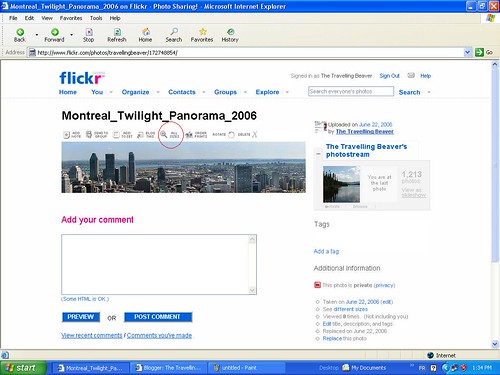
4) Grab your header's URL.
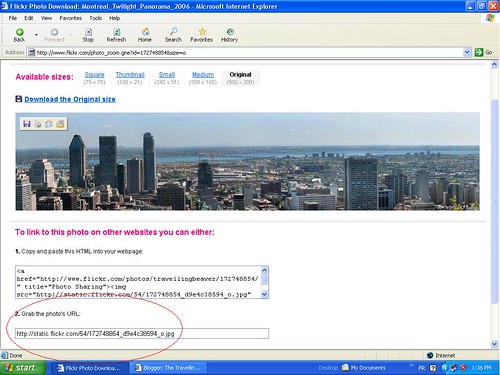
5) Then, go to www.blogger.com
6) Log in and select the template tab.
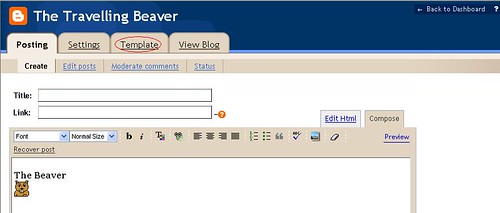
7) Make sure you are in the "edit current" option.
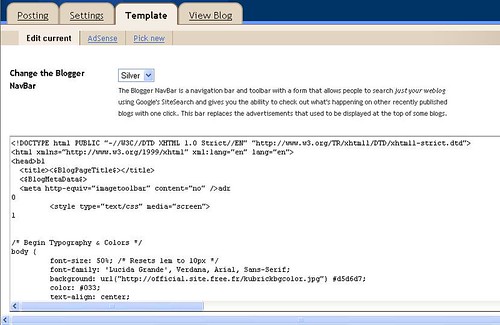
8) in the text box, look for a block of code that ressembles the code in RED: (It should be at the beginning of your template).
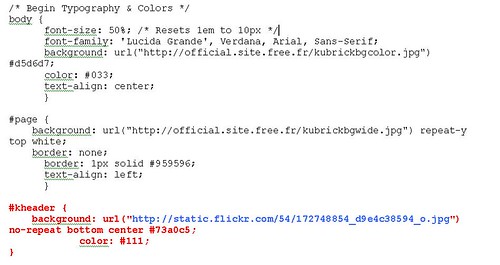
9) Then replace the URL in blue by your URL from Flickr.
I hope this helps !
The Beaver

My guest map is wonderful ! And you'd all be wonderful to post, all of you lurk mode readers!
Thanks and may the winds of Fate blow your way !

6 comments:
Wow, you made that header thing seem so easy. I always wondered how you did that.
thanks Beav! if with your very detailed instructions i do not manage, then it is because i am a lost case! will try to change the header today. will let you know ;) un très grand merci! :D
i swear this is driving me INSANE! got the flikr running and all - no prob. got the URL ready to set it in the template, but can not find a similar setting inside my template that allows me to insert the URL code into the header background. i am ready to give up. but no worries, i can do without the header.... but thanks.
Hi Beav, thanks for the information! This is great...
Vic, will do !
Jules, it looks easy because it is. The only thing is that my template is easily customizable....
Nyasha, your template may be the problem. Some templates are not made as easy to modify. There should be a background tag somewhere though, so if you have time, keep looking!
007, you're welcome !
K-Girl, cool, will keep my tabs on you!
Post a Comment